Jason Calacanis, a technology entrepreneur never shy of hyperbole, exclaims that:
Anyone who has an iPad -- a device that did NOT exist 18 months ago -- says it's their primary consumption device or tied for their primary consumption device. (via Launch)
When I stopped to consider where I consume media – like others Calacanis interviewed – the answer is: primarily on my iPad. But consumption doesn't matter for those of us looking for a tax write-off on our Christmas present to ourselves work related expense. The all important question is whether you can do anything productive on an iPad. So a quick review of what is available for architects and where it might head:
3D Viewers
All of the major CAD companies have put out CAD viewers for the iPad.
- Dassault: 3DVIA
- McNeal: iRhino 3D
- Bentley: Bentley Navigator
- Autodesk: 16 apps in total, the viewers are Buzzsaw and Design Review Mobile
- Graphisoft: BimX
These apps all work in much the same way, allowing you to open, view and present 3d files on the iPad. It turns out rendering geometry is a task the iPad is surprisingly good at. The controls inside Graphisoft's BimX are probably my favorite, allowing you to walk around a building like in a computer game with an overlay of the floor-plan based on your location. One of the major hindrances to all these apps is Apple's clunky solutions for getting content onto the iPad. Take for instance Bentley's helpful guide for exporting models to the iPad:
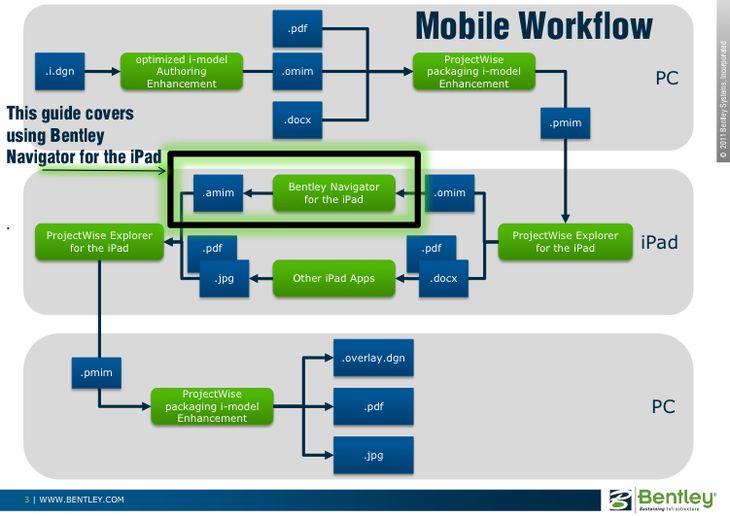
Bentley doing what they do best
This particularly painful diagram from Bentley is partly because your drawings need to be exported into a special mobile format. The same is true of Graphisoft's BimX. However, Dassault, McNeel and Autodesk use the native file format of their desktop counterparts. This makes importing files much easier but the true significance is that these companies have worked out how to port code from desktop apps to the iPad - an important first step in creating something more than a 3d viewer.
Of all the vendors, Autodesk have been the most enthusiastic about the iPad. In total they have produced 16 apps; a grab-bag of 3d viewers, drawing apps, a photo manipulation app, a clock, a game and a book. It seems Autodesk senses something is happening, but their scatter-shot approach gives the impression they are not (yet) sure of the larger vision. Nevertheless, it is exciting to see Autodesk throw their might behind speculative innovation - we are seeing it with apps and also their recent cloud efforts: Autodesk 360 & Autodesk Cloud.
Apps to create architecture
Autodesk's experiments have produced two notable apps for creating geometric designs:
- AutoCAD WS is largely a viewer for AutoCAD files but also has tools to draw circles, lines, rectangles and text. AutoCAD jockeys are not going to be rushing to produce drawings on the iPad but it is probably enough to markup changes if you are away from the computer.
- 123D Sculpt is a push-pull mesh tool that lets you shape an object like it is clay. The interface is suited to the iPad but the organic forms are probably only appropriate to architects of a certain ilk (Gehry).

Not my most flattering self-portrait
There is a smattering of other apps available, none of them particularly amazing. My favorite is Home Design 3D. It is a very basic CAD tool where in 2d you can draw walls (orthogonal only) and add windows, doors, and furniture. Once complete you can fly around a 3d rendering of your rooms. It is no Revit, but for non-architects wanting to mockup things like renovations, I would recommend it over Sketchup.
New interfaces
The CAD offerings on the iPad are currently pretty dismal, mostly because the touch interface has not found a place beside the precise, memory intensive desktop counterparts. It has taken 18 months for the iPad to be a primary consumption device but the CAD industry is moving much slower than this. On the other-hand the games industry is moving very quickly and we see games for the iPad that have architectural aspects like Touch Physics, Zen Bound, Cut the Rope, World of Goo, MineCraft and even Angry Birds (although admittedly about the destruction of architecture). These might hint at where the industry (Autodesk?) is going, as Ben Regnier asks, "why the hell don't I get to use this at work?" (Work, mostly play)
I would love to find more apps, please post your favorites in the comments.

Ben
Thanks for the shout out! I might add that the first "killer app" for mobile computing is more likely to be onsite management (CA, augmented reality, geotagging) than pure design, although I'd like to be proven wrong :). One missing application above is Vela systems' mobile tools, including their new BIM 3d tool (what used to be goBIM). There is also a lot of nascent possibility in this sort of media device making virtual architecture even more of an article for consumption - I'm thinking here of William Gibson's virtual Venice, etc.
Daniel
Hi Ben,
Yea it feels a bit like mobile is a solution looking for a problem in CAD at the moment. I have never managed a project onsite, but from my vantage point I think you are probably going to be right about onsite management and revisions being the first killer building industry application.
Thank you for sharing Vela Systems. I hadn't come across their app (their logo and name really don't help). They definitely have a more unique and more productive take on things.
Daniel